DATA RECOVERY
There are four main methods for recovering your data. Each has its strengths and weaknesses, and we’re here to help you find the method(s) best suited to your situation.
Important : click on the black bars to scroll through all the information / instructions.
You need to write an e-mail or send a printed letter to a service provider.
To facilitate this process, we have developed a free automated tool to generate a letter template that you can use from our wiki.
If you reside in a European Union (EU) country or if your data transits through the EU use the RGPD template. If you live in Switzerland or if your data transits through Switzerland, use the DPA template. By law, the service provider must provide you with a file within a maximum of 30 days.
To obtain the letter, enter the company from which you are requesting data in the empty ‘Search Wikibase Personal Data’ field and you will be able to select it from a drop-down menu. A button will be displayed on your screen at the top right ‘DO a GDPR SAR to this controller’ or ‘Faire une demande SAR’, click on it to get the template letter and the address to send it to.
Send a mail to contact@personaldata.io or ask for help on the PersonalData’s forum if you need assistance with your request.
If you receive a response, you can now analyze the received file with tools built by our partners HestiaLabs :
1 – Go to https://digipower.academy/
2 – Click on the top-left menu
3 – Choose the appropriate application
If you have any questions or encounter any difficulties in receiving your data, please contact us at : contact@personaldata.io
To obtain your data as a driver, go to this portal for the Uber application.
A tutorial with a more detailed description of how to obtain your Uber data is available on our Mobility, work and city page.
To obtain your data as a customer :
From experience, we have found that there are types of information collected by the app but these are not returned by the company after you have made a data access request.
You need to save this information displayed on the app as evidence to assert your rights. It’s a good idea to take screenshots on your mobile or computer application, for example, to keep track of promotions received via a notification, as they disappear afterwards and you’ll have no way of checking that the application has charged you a fair price.
If you already have your TrackerControl data, click here to use a tool from our partner HestiaLabs to analyze your data.
If you have an Android phone, download Exodus Privacy and Tracker Control to find out what permissions are built into the applications installed on your device. These permissions allow an application to communicate with many other services to transmit your data.
Below is a guide to downloading and analyzing your data from TrackerControl.
How do I install and activate TrackerControl on Android ?
Why install TrackerControl?
TrackerControl is an application for Android that lets you monitor where the applications you use are connecting. To do this, it installs a local VPN (Virtual Private Network) server on your phone, through which all application Internet connections must pass.
The purpose of running TrackerControl to monitor your applications over a period of time is to generate a CSV file of application activity that can be explored using our TrackerControl data viewer (https://experiences.hestialabs.org/tracker-control) which digs deeper into the data than the TrackerControl application itself.
Installation of TrackerControl
Activation of Tracking – First Configuration
- Be sure to load the TC Slim app first.
- Follow each of the steps by clicking on the images and reading the instructions below :

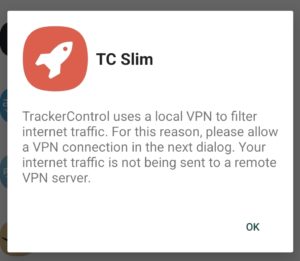
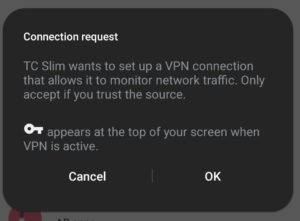
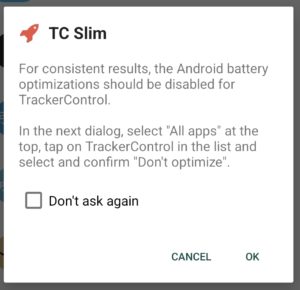
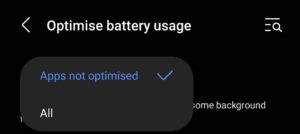
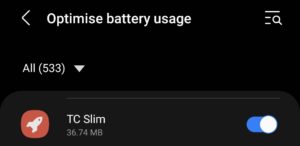
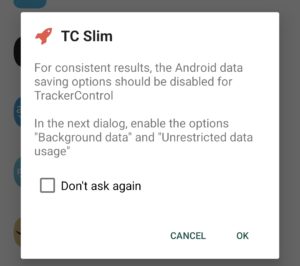

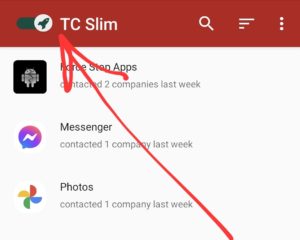
To export Tracker Control data, follow the instructions below.
How to export data from TrackerControl?
Before you can export data with TrackerControl, you must have enabled tracking and used certain applications for some time in order for them to be monitored. See this page.
Steps to export TrackerControl data.
- Once some data has been generated, load the TrackerControl application. Stay on the main page (if you visited a specific application, go back to the main page where all applications are listed).
- Follow each of the steps by clicking on the images and reading the instructions below :

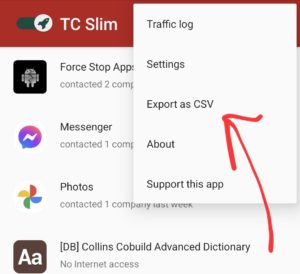

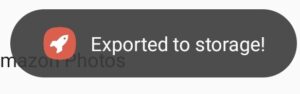
You can now transfer this CSV file from the phone memory to your desktop/laptop that you will use in the workshops, using the easiest way for you (USB transfer, email attachment, Signal to Yourself message, etc. ).
TrackerControl CSV files can be loaded into our viewer here.
Official technical support information is available at https://trackercontrol.org/
If you already have your AppleTracker data, click here to use a tool from our partner HestiaLabs to analyze your data by downloading it into the grey box.
In iOS 15. 2, iPadOS 15. 2, and watchOS 8. 3 or later, users can view a privacy report that shows when your apps access certain types of user data, such as photos and contacts, or sensitive device assets, such as the camera and microphone.
You can also see when they contact network domains, including websites you visit from your apps. Review the data your apps contribute to this summary to make sure your app is behaving as you expect it to. Once you have received it, analyze it here.
- Go to the “Settings” app, then choose “Privacy” > “Application Privacy Report”.
- Enable recording of app activity on your device by tapping Enable App Privacy Report.
- Run your applications for a while.
- Download the report by pressing the “Share” button on the “App Privacy Report” screen.
- Drop the downloaded file into the grey box on this page.

Without explicit consent in the “Share my data” tab, no data is transmitted to HestiaLabs or to anyone else.
The entire experience takes place locally in the browser and nothing is left behind as soon as you close the tab.
Check out our wiki to see what an app like Uber collects from drivers and passengers. You can search for different applications and help add more. You can also contribute to our wiki to map together what apps collect as personal data.
Check out our wiki to see what an app like Uber collects from drivers and passengers. You can search for different applications and help add more. You can also contribute to our wiki to map together what apps collect as personal data.
Analyze them at https://digipower.academy/ or contact contact@personaldata.io for more informations.





